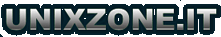
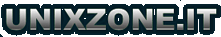 |
| proudly powered by 3dfxzone.it |
| News | Headlines | Ricerca |
|
|
| AMD Catalyst 11.11 Proprietary Linux x86/x64 Display Driver |
To successfully install the AMD Catalyst proprietary driver,
you should uninstall any third party graphics driver such as
NVIDIA proprietary graphics driver for Linux currently on your
system.
Note: AMD contributed packaging scripts to help the creation of other packages, but does not test or verify these. Currently Red Hat Enterprise Linux suite and Novell/SuSE product suite support Linux distributions. Please contact Red Hat and Novell/SuSE directly with questions regarding their available support. Note: AMD Events Daemon is not installed in /etc/init.d if using the Automatic Driver Installation Option. To install the Events Daemon for Red Hat and SuSE, use the Generate Distribution Specific Driver Package option to create packages for LGD installation. If there are no available packages for your distribution that install scripts for the daemon, refer to their respective user documentation on inserting and use of services/daemons. Examples scripts can be located in the default directory of "/usr/share/doc/ati/examples" after Automatic Driver Installation Option installation. Minimum System Requirements Before attempting to install the AMD Catalyst proprietary driver, the following software must be installed:
System Recommendations For optimal performance and ease of use, the following are available:
|
| Description | Download |
| Dimensione: N/A | Annuncio |
| Tipologia: Driver | Indice Altri Drivers |
Versione per desktop di unixzone.it
Copyright 2025 - unixzone.it - E' vietata la riproduzione del contenuto informativo e grafico. Note Legali. Privacy