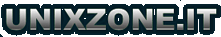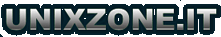New Features
This section provides information on new features found in this release of the AMD
Catalyst software suite for Linux. These include the following:
- Driver Support for New Linux Operating Systems
Driver Support for New Linux Operating Systems
This release of AMD Catalyst software suite for Linux introduces support for the
following new operating system:
- openSUSE 11.3 support (production)
- Ubuntu 10.10 support (early look)
Resolved Known Issues
The following section provides a brief description of addressed issues with the latest
version of the AMD Catalyst software suite for Linux. These include:
- Delay experiences no longer observed while rotating screen with XRandR
- Kernel module build will now function on kernels with fix for security vulnerability
Known Issues
The following section provides a brief description of known issues associated with the
latest version of AMD Catalyst software suite for Linux. These issues include:
- Ending X-server after resuming from hibernation may cause the system to stop
responding
- System may not display error message when improper position values are used in
"aticonfig --tv-geometry" resulting in invalid "TVHPosAdj" and "TVVPosAdj"
values in xorg.conf file
Release Notes for AMD Proprietary Driver for Linux 7
- Mouse cursor may be blocked from entering the taskbar area after applying specific
rotations
- [Ubuntu 10.10] Initial rotation may result in X-server startup not initiating properly
- Segmentation fault may occur when running "Quake 4" and "Enemy Territory:
Quake Wars" at 1280x1024 or resolutions higher than current desktop resolution
Note: On Novell's openSUSE, SLED and SLES operating systems
running “sax2” or “sax2 -r” on the console overwrites the X.Org
configuration file xorg.conf, reverting changes made by running
“aticonfig --initial”. As a result subsequent X session may start up
using the open source AMD Radeon on X-Vesa graphics drivers
instead of the AMD graphics driver for Linux.
Solution: Do not use Sax2 when the AMD graphics driver for Linux
is installed. Instead configure all display parameters using the AMD
Catalyst Control Center Linux Edition or the aticonfig command
line interface.
|