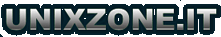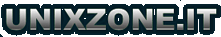| Operating Systems Distributions Supported
The latest version of the ATI Catalyst Linux software suite is designed to support the
following Linux distributions:
- Red Hat Enterprise Linux suite
- Novell/SuSE product suite
- Ubuntu
Note: The ATI Catalyst Linux software suite may install on a
number of other Linux distributions. Refer to the Package Generation
installation instructions for more information.
Note: AMD has contributed packaging scripts to allow creation of
other packages, but does not necessarily test, verify or warrant the
reliability. Currently Red Hat Enterprise Linux suite and
Novell/SuSE product suite are supported Linux distributions.
System Requirements
Before attempting to install the ATI Catalyst Linux software suite, the following
software must be installed:
- XOrg 6.8, 6.9, 7.0, 7.1, 7.2, 7.3, 7.4 or 7.5
- Linux kernel 2.6 or above
- glibc version 2.2 or 2.3
- POSIX Shared Memory (/dev/shm) support is required for 3D applications
The ATI Catalyst Linux software suite no longer provides precompiled Kernel
Modules; all installations require GCC compiler and kernel-headers or kernel-source in
order to enable 2D and 3D acceleration.
For best performance and ease of use, ATI recommends the following:
- Kernel module build environment
o Kernel source code include either the Kernel Source or Kernel Headers packages
- The RPM utility should be installed and configured correctly on your system, if you
intend to install via RPM packages
The following packages must be installed in order for the ATI Catalyst Linux driver to
install and work properly:
- XFree86-Mesa-libGL
- libstdc++
- libgcc
- XFree86-libs
- fontconfig
- freetype
- zlib
- gcc
New Features
This section provides information on new features found in this release of the ATI
Radeon Display Driver. These include the following:
- Support for New Linux Operating Systems
Support for New Linux Operating Systems
This release of ATI Catalyst Linux introduces support for the following new operating
system:
- RHEL 6 early look support
Resolved Issues
The following section provides a brief description of resolved issues with the latest
version of the ATI Catalyst Linux software suite. These include:
- System no longer fails while launching fgl_glxgears window when Anti-Aliasing and
Desktop Effects are enabled
- [SUSE 11.1] Hardware playback now functions properly
- [OpenSuSE 11.3] Corruption no longer visible on Firefox while scrolling the window
by dragging the scrollbar
- [SUSE 11.2] With a DP display connected to the adapter, a hot-plugged DFP display
will now light up properly in clone mode
Known Issues
The following section provides a brief description of known issues associated with the
latest version of ATI Catalyst Linux software suite. These issues include:
- Killing X-server after resuming from hibernation may cause the system to stop
responding
- System may fail to display error message when improper position values are used in
"aticonfig --tv-geometry" resulting in invalid "TVHPosAdj" and "TVVPosAdj"
values in xorg.conf file
- Rotated screen may fail to properly restore after running full-screen OpenGL
application in dual-head mode; a switch VT will restore screen correctly
- Mouse cursor might be blocked from entering the taskbar area after applying specific
rotations
- Significant delay may be observed while rotating screen with XRandR
- Segmentation fault may occur when running "Quake 4" and "Enemy Territory:
Quake Wars" at 1280x1024 or resolutions higher than current desktop resolution
Note: On Novell's openSUSE, SLED and SLES operating systems
running “sax2” or “sax2 -r” on the console overwrites the X.Org
configuration file xorg.conf, reverting changes made by running
“aticonfig --initial”. As a result subsequent X session may start up
using the open source ATI Radeon on X-Vesa graphics drivers
instead of the proprietary ATI Linux Graphics Driver.
Solution: Do not use Sax2 when the proprietary Linux Graphics
Driver is installed. Instead configure all display parameters using the
ATI Catalyst Control Center--Linux Edition or the aticonfig
command line interface. |