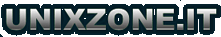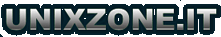Hi folks,
Historically, the RELEASE_NOTES (at least in recent releases)
had been mostly technical information, but once again Robby Workman
has covered the important technical details in CHANGES_AND_HINTS.TXT.
Thanks!
Probably the first thing to mention about the release of
Slackware 13.0 is that it marks our first release with an official
64-bit port! Thanks to the hard work of Eric Hameleers, Slackware
for x86 is available in both 32-bit and 64-bit (x86_64) editions.
Eric did incredible work on the 64-bit port. The SlackBuild scripts
were so much of an improvement over the originals from the 32-bit tree
that they were imported over on the 32-bit side -- the only difference
in the build trees is whether $ARCH is set to i486 or x86_64. These
scripts are finding use in other ports too, like Stuart Winter's
ARMedslack port to the ARM architecture (the ARM Versatile platform
emulated by QEMU, and the Marvell SheevaPlug), and Mark Post's
Slack/390 Linux Project for IBM S/390 G2 class systems and above.
The goal of a unified source tree for these projects seems to be coming
into focus. For more information about these Slackware ports, see
http://armedslack.org and http://slack390.org. Getting back to the
x86_64 port (nicknamed Slackware64), we also have to thank Fred Emmott
who helped us solve a number of tricky problems having been there
before -- without his help things like getting ncurses right so that
the nVidia installer worked, and laying the groundwork for future
multilib support would have been much more difficult. Thanks Fred!
About the only things to mention here are that Slackware requires
a recent 2.6.x kernel (I believe 2.6.22.x is a minimum), but
as usual unless your needs are specific you're probably better off
running the included kernels that we've tested things against.
The best kernel to run (even on a one CPU/core machine) is the generic
SMP one, but that needs an initrd, so be sure to read the instructions
in /boot after installing with a huge* kernel if you plan to switch.
We've used the well-tested and recently patched 2.6.29.6 kernel, but
the 2.6.30.5 kernel is also available as packages in /testing. If
you decide to give that a try, be sure to read the information about
LILO in there.
I would not suggest trying to run without udev. Consider it the
userspace portion of the kernel. It *is* possible, but if you must
do that you'll have to tweak a couple things here and there. The
specifics are left as an exercise for the advanced user. Wait, an
advanced user would just use udev. Really, it works and makes things
a lot easier.
Another huge change in Slackware 13.0 is the move from KDE3 to
KDE4. KDE4 has been out for about a year and a half now, and it has
come a long way since KDE 4.0. The KDE 4.2.4 release included in
Slackware 13.0 is a very fast and polished desktop. It looks great
and achieves its goal of making the Linux operating system as nice
a desktop OS as anything that is available at any price! With KDE3
pretty much winding down (probably there will not be further releases)
and projects dropping KDE3 support in favor of KDE4, the time was
right to make the move to KDE4 in Slackware. I'm using it on all of
my own machines (including an Intel Atom with compositing enabled),
and I've really fallen in love with it once I got used to it. The
tools are integrated better with the desktop, Qt4 seems to be a
faster and more stable platform, and nearly everything that was
available for KDE3 has been ported to KDE4 and works great. Huge
thanks to the KDE team for producing the great desktop environment
they promised to deliver! As with any major rewrite, there are,
however, still a few quirks, but these are few and the improvements
have been coming fast. One of the issues we're aware of is that
k3b hasn't been working as well as the KDE3 version for some people
(it works fine here, but we have heard some reports), and there are
some other KDE applications where people still prefer the old versions.
To help with this, there are KDE3 compatibility packages that can
be found in /extra/kde3-compat/. With these installed, most KDE3
programs will run. A KDE3 version of k3b is also included in that
directory.
Xfce has been updated as well, and continues to be a great
lightweight desktop that doesn't get in your way. You'll notice
improvements in Xfce immediately upon starting it. If you haven't
looked at this great desktop environment lately, you might want to
give it another try. Thanks to Robby for tracking the Xfce
development closely and making sure everything was just exactly
right in the Slackware Xfce packages.
If you prefer GNOME, there are teams online producing GNOME
for Slackware. Here are a few places to look:
http://gnomeslackbuild.org
http://www.droplinegnome.net/
http://www.gware.org/
If any of these replaces some system components, using them voids
your warranty. ;-) But it should work, *if* you absolutely must
have GNOME. I'd suggest Xfce instead if you want a GTK+ based
desktop. If you do want to use GNOME, remember that there may be
some updates needed after 13.0 releases, so it might be best not
to rush into it. Thanks to these teams for making the GNOME
desktop a viable option for Slackware users.
Need more build scripts? Something that you wanted wasn't
included in Slackware? Well, then check out slackbuilds.org.
Several of the team members work on the scripts there.
Thanks to the rest of the team (and other contributors) for
the great help -- Eric Hameleers for x86_64, help with networking
improvements, documentation, LVM, the installer, and encrypted
partition support, Piter Punk for udev and slackpkg work, Stuart
Winter for help with linuxdoc-tools, Heinz Wiesinger for helping
to clean up the Qt build script, and other stuff, Erik Jan Tromp
for updating the populate_tftpboot.sh script in the PXE install
to work with the new package formats, and instructing us on the
correct use of umlaut \÷/, Amritpal Bath for coordinating torrents
for the release, suggesting fixes and improvements, and trying to
keep me sane (good luck), Robby Workman for docs, X, Xfce, wicd,
his work with the team at slackbuilds.org, and helping to keep
tons of other packages updated, mrgoblin for troubleshooting the
installer and being on call to help in the middle of my night
(handy having someone from .nz on the team!), and lots of fixes
here and there, Karl Magnus Kolstoe for letting me know when I
needed to sleep, NetrixTardis and element-x for helping with
bandwidth and trackers for the release (and assorted testing and
Q/A), Fred Emmott for so graciously assisting with obstacles we
encountered porting to x86_64, and anyone else I'm forgetting
(including the other team members who contributed little fixes and
suggestions here and there along with general moral support), and
all the folks who emailed in bug reports (and especially fixes).
Thanks for the technical assistance (*you* make this possible),
and for keeping the project a good time. And, of course, thanks
*much* to the upstream developers for such nice building materials.
As always, thanks to my wife Andrea for putting up with
development that began to stretch to every waking hour and
deadlines being pushed back for one reason or another way too
many times. We'll try to get a little more family time over
the next month or so. Hi Briah!
Have fun! :-)
Pat Volkerding
|