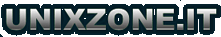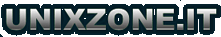As
is to be expected at this stage of the release process, there are
several known bugs that users are likely to run into with Jaunty Alpha
4. We have documented them here for your convenience along with any
known workarounds, so that you don't need to spend time reporting these
bugs again:
-
The
X.Org synaptics driver is absent from the liveCD, which may prevent
touchpad devices from working on laptops. As a workaround, use Ctrl+Alt+F1 to switch to console, log in, run sudo apt-get install xserver-xorg-input-all to download the drivers from the network, and then return to your session with Alt+F7.
-
A bug in the udev
package prevents the LVM encryption option from working correctly after
reboot into the installed system. As a workaround, users wishing to
test with this option can install with Alpha 3 or wait for Alpha 5. 325690
-
A
new XServer, version 1.6, is included in Alpha 4. The binary
proprietary fglrx driver is not yet supported for this server and will
exhibit various serious issues if run against it. Users of this driver
are encouraged to wait or to switch to the open source -ati driver in
the meantime. 308410
-
Users
of Intel i845 or i865 video chipsets are unable to load X, getting an
error message of "Fatal server error: Couldn't bind memory for BO front
buffer". Users on these systems are advised to wait for a resolution to
this bug before upgrading. 304871
-
The
migration assistant in the installer cannot be used in conjunction with
the "encrypted" home option. Investigation of this issue is ongoing. 325257
-
The OEM mode on Kubuntu images fails after reboot in Jaunty Alpha 4. Investigation of this issue is ongoing. 309482
-
The
LTSP installation option fails on the alternate CD due to an error
setting up the LTSP chroot. Investigation of this issue is ongoing. 325678
-
Ctrl-Alt-Backspace
is now disabled, to reduce issues experienced by users who accidentally
trigger the key combo. Users who do want this function can enable it in
their xorg.conf, or via the command dontzap --disable.
-
Migrating documents and settings during installation will not work when the home directory encryption option is enabled. 325257
-
Font
sizes may be abnormally small or large on monitors which mis-report
their capabilities. If you suspect this may be the case, please see X/Troubleshooting/HugeFonts for steps to troubleshoot this issue.
-
Encrypted
Home Directory support has been integrated in Alpha4, on both desktop
and server installs. While home directory encryption includes
encrypting filenames on the Desktop Installation, filename encryption
is broken on the server installation. Server systems which need
encrypted home directories with filename encryption will need to be
installed with Alpha 5 or later. 326184