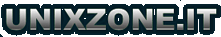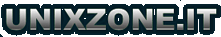System Requirements
Before attempting to install the ATI Catalyst Linux software suite, the following software must be installed:
- XOrg 6.8, 6.9, 7.0, 7.1, 7.2, 7.3 or 7.4
- Linux Kernel 2.6 and above
- glibc version 2.2 or 2.3
- POSIX Shared Memory (/dev/shm) support is required for 3D applications
The ATI Catalyst Linux software suite no longer provides precompiled Kernel
Modules; all installations require GCC compiler and kernel-headers or kernel-
source in order to enable 2D and 3D acceleration.
For best performance and ease of use, AMD recommends the following:
- Kernel module build environment
- Kernel source code include either the Kernel Source or Kernel Headers
packages
- The RPM utility should be installed and configured correctly on your system,
if you intend to install via RPM packages
- The following packages must be installed in order for the ATI Catalyst
Linux driver to install and work properly:
- XFree86-Mesa-libGL
- libstdc++
- libgcc
- XFree86-libs
- fontconfig
- freetype
- zlib
- gcc
New Features
This section provides information on new features found in this release of the
Radeon Display Driver. These include the following:
- Support for New Linux Operating Systems
- Full OpenGL 3.0 Support
- Hybrid CrossFire support for Linux
- Multiview Support
Support for New Linux Operating Systems
This release of ATI Catalyst Linux introduces support for the following new
operating system:
- Ubuntu 8.10 production support
Full OpenGL 3.0 Support
This release of ATI Catalyst provides full OpenGL 3.0 extension support.
The following is a list of OpenGL 3.0 extensions added in Catalyst 9.1:
- ARB_framebuffer_object
- ARB_half_float_vertex
- ARB_texture_rg
- EXT_texture_array
- EXT_texture_integer
- EXT_transform_feedback
- NV_conditional_render
- WGL/GLX_create_context (for new 3.0 contexts)
- GLSL 1.3
- ARB_color_buffer_float
- ARB_vertex_array_object
- EXT_draw_buffers2
Hybrid CrossFire support for Linux
This release of Catalyst introduces Hybrid Graphics support. Hybrid Graphics
delivers a significant 3D performance boost for systems featuring an AMD
780G/780D integrated graphics motherboard and an ATI Radeon HD 3400 Series
or ATI Radeon HD 2400 Series graphics accelerator.
Multiview Support
This release of ATI Catalyst Linux enables users to render applications using a
multiple GPU configuration with independent displays
- Multview can be enabled using single or multiple GPU configurations with
Xinerama disabled
ATI Proprietary Linux Release Notes 7
- Configuration supported with Catalyst Control Center, under the display property
tab.
- Supported on any combination of the ATI Radeon 3000 Series and ATI
Radeon 2000 Series of graphics cards
Resolved Issues
The following section provide a brief description of resolved issues with the latest
version of the ATI Catalyst Linux software suite. These include:
- An incorrect error message is no longer returned when applying an unsupported
TV geometry in a console terminal. Further details can be found in
topic number 737-35212
- Configuring the OS to run in dualhead mode may cause both displays to
become shredded and unusable
- Configuring the driver for a secondary adapter using the command "aticonfig
--enable-monitor=auto" may cause the system to stop responding
- After running "aticonfig --lscc" the CrossFire candidate adapters are listed
as "none"
- Linux third instance of xserver may show video corruption when enabled on
ATI Radeon HD 3200 Graphics
- Linux Desktop fails to render in SuSE 11 with ATI Radeon HD 3200 Graphics
in big desktop mode
- Xserver fails to start on ATI Radeon HD 3200 Graphics
- Vertical sync tearing issues may be noticed with the following Catalyst Control
Center settings "Wait for Vertical refresh" and "Off, unless application
specifies" have been applied
- Segmentation fault may occur on OpenGL call glTexSubImage2D
- System does not switch to "Optimal Performance" when running on AC
power and returning from sleep
- Secondary display will not be set to 640 x 480 on restart of the xserver
- Unable to start dual head mode after installing driver from aticonfig
- Playing back a MPEG2 file in hardware accelerated mode may intermittently
stop and outputs error to console window
- Mplayer may stop responding when returning from S3/S4 sleep
- Ubuntu segmentation fault may occur when installing the driver from the aticonfig
command line
- Screen corruption may be noticed when starting Nexuiz
- Indirect OpenGL rendering fails when dual-head mode has been enabled
- System may become unresponsive when multi adapter displays are enabled in
the reverse order of the adapters
- Some video clips may show stuttering and corruption during playback in
mplayer
- No video displayed during playback of H.264 media file on certain Mobile
platforms
ATI Proprietary Linux Release Notes 8
- Open GL Linux: AIGLX not enabled by default on Ubuntu 8.10 64bit
- Running Quake4 on some CrossFire systems may cause the system to
become unresponsive
- Moving glxgears window may show some screen corruption
- Softimage XSI v7.0: Models with over 15 million triangles may load with
some screen corruption
- Texture error may be noticed while playing any media file using Mplayer
- Catalyst Control Center shows incorrect Bus Capability and Maximum Setting
as AGP 12x in CCCLE
- Bus type is shown as PCI instead of PCI Express 2.0 in the Catalyst Control
Center's Information page
- Catalyst Control Center Information page shows incorrect bus type (PCI as
PCIE)
- Catalyst Control Center may not start after clicking desktop icon or running
from terminal window
- Catalyst Control Center does not load when Xinerama is enabled with three or
more displays
- Catalyst Control Center power play aspects is not available
- Catalyst Control Center: Anti-Aliasing and Anisotropic filtering pages grayed
out for secondary adapter on enabling 'Xinerama'
- Catalyst Control Center: enabling display with Xinerama may cause 2 x 2 virtual
desktops to overlap
- Catalyst Control Center: Anti-Alias controls are greyed out on ATI FireGL
V5600/V3600
Known Issues
The following section provides a brief description of known issues associated
with the latest version of ATI Catalyst Linux software suite. These issues
include:
- X-Server unresponsive when installing the driver on some systems with ATI
Radeon HD 3200 Graphics
On Novell's openSUSE, SLED and SLES operating systems running
"sax2" or "sax2 -r" on the console overwrites the X.Org configuration
file xorg.conf, reverting changes made by running "aticonfig --initial".
As a result subsequent X session may start up using the open source
Radeon on X-Vesa graphics drivers instead of the proprietary ATI
Linux Graphics Driver.
Solution: Do not use Sax2 when the proprietary Linux Graphics Driver
is installed. Instead configure all display parameters using the Catalyst
Control Center--Linux Edition or the aticonfig command line interface.
- Some screen overlay corruption may be observed playing certain AVI files
with mplayer when connected using HDMI output
- Multiview: Some system may stop responding starting X-server after the display
configuration is changed in Catalyst Control Center
- Multiview: System may fail starting XServer in multihead configurations
with more than 2 adapters
- Multiview: When switching between terminals some corruption may be
observed on the third adapter connected with a CRT Monitor
- Screen corruption may be noticed at the Login screen when Compiz "Desktop
Effects" has been enabled
- Viewperf 9.0.3: Reduced performance may be noticed when compared to the
previous Catalyst 8.12 release
- With some ATI adapters the display port monitor may not be detected after
being hotplugged
- Desktop gamma settings are not restored when exit fullscreen Open GL application
- SUSE 10.3 32bit: The operating system may fail to respond when pressing
"Ctrl+alt+F7/F8" to switch session when "fgl_glxgears" is running
- Some systems may fail to respond when configured with four displays and
dual head has been enabled
- Resuming from sleep the display connected to add-on card remains off in
some dual-head mode configurations
- RHEL 4.6 64 Bit: some system may become unresponsive after killing
X-server (ctrl+alt+backspace)
- Enemy Territory Quake Wars v1.4 demo, system may become unresponsive
when game is run
- Some Open GL applications may cause a segmentation fault with CrossFire
and dual head enabled
- Video clips on the secondary display may not render when system is running
in clone or big desktop mode
- Video does not resize or may appear filled with pink/black when changing
from a low to high resolution
- SUSE 10.3 64bit: Connecting a DFP display device as a secondary display
device may occasionally result in the secondary display device failing to display
an image
|