|
|
|
|
|
This release of the Catalyst Linux software driver introduces Mipmap Detail, Catalyst A.I., and AA Filters in the 3D ORCA page of the Catalyst Control Center Linux Edition.
Resolved Issues
The following section provide a brief description of resolved issues with the latest version of the ATI Catalyst Linux software suite. These include:
- Support for video playback on the second head in dual head mode is now available. Further details can be found in topic number 737-26985
- Unresolved symbols in Xorg log under RHEL 4u6 32 and 64 bit no longer occur. Further details can be found in topic number 737-34284
- The desktop background color is no longer displayed incorrectly when using xcommgr. Further details can be found in topic number 737-34285
- Change VT no longer fails when kernel module is not loaded. Further details can be found in topic number 737-34286
- Switching to the virtual terminal multiple
times no longer results in X displaying corruption. Further details can be found in topic number 737-34287
- Catalyst Control Center: The Preference page is now localized for all supported languages. Further details can be found in topic number 737-34275
- The Linux kernel module is no longer installed to wrong location if the Linux kernel is updated. Further details can be found in topic number 737-34288
- Random system hangs no longer occur when calls to the ATI driver are made from Ring3. Further details can be found in topic number 737-34289
- X window no longer fails to respond when GoogleEarth is maximized. Further details can be found in topic number 737-34290
- A segmentation fault no longer occurs when running SPECViewperf on systems containing an ATI FireGL V5100 series product and running SUSE 10.3 x86. Further details can be found in topic number 737-34276
- Enabling Composite extension no longer displays 8x AA for graphic cards that do not support 8x AA under the Ubuntu 7.10 operating system. Further details can be found in topic number 737-34291
- Display corruption is no longer noticed at logon when compiz is enabled. Further details can be found in topic number 737-34292
- Launching the glxgears application no longer results in segmentation faults. Further details can be found in topic number 737-34293
- GoogleEarth: Launching the application in horizontal mode on a system running X no longer results in corruption being noticed. Further details can be found in topic number 737-34293
- Specviewperf 8.1 64 bit version: Segmentation faults no longer occurs on IGP systems. Further details can be found in topic number 737-34294
- Maya 2008: Moving the render window no longer results in the operating system failing. Further details can be found in topic number 737-34295
- Glxgears corruption is no longer noticed in big desktop mode. Further details can be found in topic number 737-34296
Known Issues
The following section provides a brief description of known issues associated with the latest version of ATI Catalyst Linux software suite. These issues include:
- Desktop corruption may be noticed when dragging the overlay/video when using dual-display mode. Further details can be found in topic number 737-29578
- Bandwidth corruption may be noticed when setting the desktop resolution to 2048x1536 on systems containing an ATI Radeon HD 3200 series of product. Further details can be found in topic number 737-33499
- SECAM, NTSC or PAL signal changes when using aticonfig or Catalyst Control Center but does not apply to the TV display output. Further details can be found in topic number 737-34297
- Running X server without a window manager may result in the X server flashing green for a moment, going black, and the computer becoming unresponsive. Further details can be found in topic number 737-34299
- Desktop corruption may be noticed when dragging the overlay/video when using dual-display mode. Further details can be found in topic number 737-34298
- Connecting a CRT display device to a system containing an ATI Mobility Radeon X1600 product may result in the display device flashing multiple
times or failing to display an image when attempting to launch the Catalyst Control Center. Further details can be found in topic number 737-34300
- Corruption may be noticed when connecting a DFP display device to a system running X after setting the TV mode to 1080i. Further details can be found in topic number 737-34301
- Quake 3 Arena (demo): Segmentation faults may occur when attempting to play the game. Further details can be found in topic number 737-34302
- Specviewperf: Launching the application may result in the Linux operating system failing to respond. Further details can be found in topic number 737-34282
- Opening a terminal and running semi-automated DPPT tests via lnxtest.sh may result in the operating system failing to respond. Further details can be found in topic number 737-34283
- A segmentation fault may occur when running SPECViewperf on systems containing an ATI FireGL V5100 series product and running SUSE 10.3 x86. Further details can be found in topic number 737-34319
- FGL_GLXGEARS or GLXGEARS: X may fail to respond when launching either of the applications. Further details can be found in topic number 737-34316
- Maya 2008: Various comparison failures may be noticed. Further details can be found in topic number 737-34277
- The X Server may fail to reset clearly when AIGLX is enabled. Further details can be found in topic number 737-34317
- DiscoveryStudio1.7: The print preview and save as functions may fail to work properly. Further details can be found in topic number 737-34278
- SPEC Viewperf 8.1: A performance drop may be noticed when running the application under Linux. Further details can be found in topic number 737-34279
- Maya2008: The hardware render buffer may fail to render/display the image. Further details can be found in topic number 737-34280
- May2008: The hardware render Perl script may display an error message when rendering. Further details can be found in topic number 737-34281
For further information and general help on driver or software installation, game issues, and more, visit the ATI FAQ website.
|
| |
| 30.03.2025 | | Con l'app free FileZilla Server 1.10.1 puoi creare un server FTP a costo zero | |
| 27.03.2025 | | Con l'app free FileZilla Server 1.10 puoi creare il tuo server FTP a costo zero | |
| 25.03.2025 | | The Linux Kernel Organization rilascia il Linux Kernel 6.14: info e download | |
| 22.03.2025 | | Wine 10.4 esegue il software nativo per Windows su Linux, Unix e MacOS | |
| 20.03.2025 | | Free & Open Source Image Editing: GIMP 3.0.0 - Windows & Linux & macOS | |
| 19.03.2025 | | NVIDIA rilascia il package Linux X64 (AMD64/EM64T) Display Driver 570.133.07 | |
| 18.03.2025 | | NVIDIA lancia le card RTX PRO 6000 Blackwell e RTX PRO 6000 Blackwell Max-Q | |
| 16.03.2025 | | SystemRescueCd 12.00 consente di ripristinare e configurare Linux e Windows | |
| 10.03.2025 | | Free VoIP & Messaging Tools: Skype 8.138.0.203 - Windows, macOS, Linux, Android | |
| 09.03.2025 | | NVIDIA, in arrivo la RTX PRO 6000, una card che batte anche la GeForce RTX 5090 | |
| The Linux Kernel Organization rilascia il Linux Kernel 6.13.6: info e download | |
| 08.03.2025 | | Wine 10.3 esegue il software nativo per Windows su Linux, Unix e MacOS | |
| 05.03.2025 | | Apple lancia la nuova linea di iPad Air da 11-inch e 13-inch con SoC M3 | |
| 02.03.2025 | | The Document Foundation rilascia la suite gratuita LibreOffice 25.2.1 | |
| 28.02.2025 | | NVIDIA rilascia il package Linux x64 (AMD64/EM64T) Display Driver 570.124.04 | |
| 24.02.2025 | | Apple annuncia iPhone 16e: foto, specifiche, prezzi e disponibilitÓ sul mercato | |
| The Linux Kernel Organization rilascia il Linux Kernel 6.14-rc4: info e download | |
| Ventoy 1.1.05 consente di creare drive USB per avviare pi¨ Sistemi Operativi | |
| 22.02.2025 | | GPU Shark 2.6.0 supporta GeForce RTX 5090, RTX 5080, RTX 5070 Ti e Arc B570 | |
| Wine 10.2 esegue il software nativo per Windows su Linux, Unix e MacOS | Indice delle news  | | 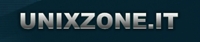 | | | Ultimi File | | Linux Kernel 6.14 | | AMD Radeon Software for Linux 24.20.3 | | Wine 10.4 [Development Release] | | GIMP 3.0.0 | | GIMP 3.0.0 | | NVIDIA Linux X64 (AMD64/EM64T) Display Driver 570.133.07 | | Linux Kernel 6.13.6 | | Wine 10.3 [Development Release] | | LibreOffice 25.2.1 | | NVIDIA Linux X64 (AMD64/EM64T) Display Driver 570.124.04 | Indice dei file  |
|