|
|
|
|
|
Mandriva Desktop 2011: What's New.
We are happy to announce Mandriva Desktop 2011 - the most considerable step in Mandriva development. What's new in Mandriva 2010.2:
Changes in politics of platform and distro creation
Mandriva Desktop 2011 has prepared by the new politic of creation and will use the new release cycle: 1 new distro in year, 1.5 years of support. Based on this platform Mandriva Desktop 2011 LTS* will be prepared by the end of the 2011 year with the 3 years of support.
* Long Time Support
Supporting of Desktop Environments
GNOME, Xfce and other Desktop Environments (DE) and Window Managers (WM) are no longer included in the official Mandriva packages. Contribution packages from the Mandriva community are available for these desktop environments, however. Starting with Mandriva Desktop 2011 only KDE Plasma Desktop is officially supported. If you need Mandriva with another DE or WM you can use unofficial packages or distributions prepared by community members (which are described below). This concentration of our efforts allowed us to make Mandriva Desktop the best KDE-based distro in the free software industry. Just try and you will see it for yourself!
Hybrid iso image
Mandriva Desktop 2011 has been built with new technology, which allows us to prepare hybrid iso-images. You can use these images in 4 different ways:
* as installation image;
* as live-DVD;
* as installation image for flash drives;
* as live-flash image.
ISO Image Changes
“One goal – one application" – that is the new philosophy of Mandriva Desktop 2011. On the one hand, it gives you all the necessary applications with which to work, while on the other hand, it reduces the iso-image size. All applications are thoroughly chosen and have been tested by Mandriva developers. Thus, you can be sure that you're using first-class applications. But, if you need to install another application you always can. Just run the package manager – you will see a lot of interesting programs in our repositories.
Mandriva Installer
Installing Mandriva Desktop 2011 Installing Mandriva Desktop 2011 Installing Mandriva Desktop 2011 Installing Mandriva Desktop 2011
In the Mandiva Desktop 2011 we used a new installer. It allows you to install the operating system on your computer directly from the live mode. The installation process has been completely revised and has become more clear and simple. Despite the fact that we aimed to make the Mandriva installer as simple as possible it has enough features for installing in different ways and on different system configurations.
New graphics theme
???????? KDE ????? ???, ??????????? ??????? ???????? ????? ???, ??????????? ??????? ????????? ??????????? ???? ?????? ??? Mandriva Desktop 2011
The "Galaxy" theme which was used in Mandriva before is replaced with the ROSA theme pack. The ROSA theme pack is a fully integrated theme. It has themes for all components of the distro:
* theme for the grub
* theme for the plymouth
* theme for the KDM
* theme for the KDE Splash
* theme for the window managers (KWin, Metacity)
* theme for the GTK/QT
* original icon pack
* some new wallpapers
Thanks to a unified theme for GTK/QT, applications that use these toolkits look the same. It was a good tradition for Mandriva before and we plan to continue it. You can use any application for KDE/GNOME or even Xfce or LXDE and it will look like a native KDE application. Also, for developers who want to create applications for Mandriva/ROSA we prepared the "Style Guide" (PDF).
Main Applications
KDE Display Manager
The KDE display manager has been considerably redesigned. Currently it's more clear, simple, and has a great look. Thanks to adding a keyboard layout indicator and the CapsLock key indicator you will make mistakes rarely when typing your password. Also you can use KDM with only a keyboard - just type Tab to change the user account. Keyboard focus is always in the password field. Especially for the Mandriva Desktop 2011, ROSA Laboratory prepared several superb avatars. Of course, you can use a photo of yourself. The size of each image is 225x225 pixels, so you can use good-quality photos. For changing the default avatar, open KDE System Settings -> Account details -> Password & User Account.
Dolphin
The Dolphin file manager has been considerably redeveloped by ROSA Lab developers. It became more simple and easy to use. Changes from the "standard" Dolphin:
* the main toolbar was considerably simplified;
* the new menu is used by default;
* changed popup menu which appears by clicking by the right button of mouse, it became more simple;
* changed behavior of function "Create symlink" . Now, you do not need to type name for the symlink, by default it will be created with the name "Symlink to [your_file_or_folder]";
* structure of information message in the statusbar has been changed. It's been made more clear.
Mozilla Firefox
As default Internet browser, Mandriva uses Mozilla Firefox 5.0.1. It's been greatly improved since the 3.5 version used in Mandriva 2010.2. New look, new features and, of course, it has great speed and security. Main new features:
* "Do not track" options for Android, better visibility in Preferences of desktop version
* CSS animation support, which helps developers build more dynamic websites
* Better support for JavaScript and Canvas
* Updated support for MathML, HTML 5, XHR, and SMIL.
Mozilla Thunderbird
Default mail client in the Mandriva Desktop 2011 is the Mozilla Thunderbird 5.0. It has many improvements over KMail which is used in Mandriva 2010.2. Many superb features of Mozilla Thunderbird can be extremely enlarged by the powerful plugin system. Thunderbird aims to be a simple e-mail, newsgroup and news feed client. Following to a new usability standards it uses tabs for organization of the graphic interface, wizards for setting up user accounts, "Smart" folders, plugins and many many more. Also Thunderbird supports theming system, thus you can easily change the look of it. You can find many beautiful graphics themes for the Thunderbird on the Mozilla site
LibreOffice on Mandriva Desktop 2011
OpenOffice has been changed to LibreOffice in Mandriva Desktop 2011. LibreOffice is a fork from OpenOffice, currently developed by an independent team. Mandriva 2011 comes with LibreOffice 3.4.2. Compared to LibreOffice 3.2 in Mandriva 2010.2 it has many new features and improvements, which can make your work easier. LibreOffice 3.4.2 offers several new features for Calc, with faster performances and an improved compatibility with Excel spreadsheets, and Pivot Table – the new name of DataPilot – with support for unlimited numbers of fields and named range as data source. The user interface of Writer, Impress and Draw has been improved with many new features, and several cosmetic changes have been applied, with a better text rendering engine and an improved GTK+ theme integration.
|
| |
| 27.03.2025 | | Con l'app free FileZilla Server 1.10 puoi creare il tuo server FTP a costo zero | |
| 25.03.2025 | | The Linux Kernel Organization rilascia il Linux Kernel 6.14: info e download | |
| 22.03.2025 | | Wine 10.4 esegue il software nativo per Windows su Linux, Unix e MacOS | |
| 20.03.2025 | | Free & Open Source Image Editing: GIMP 3.0.0 - Windows & Linux & macOS | |
| 19.03.2025 | | NVIDIA rilascia il package Linux X64 (AMD64/EM64T) Display Driver 570.133.07 | |
| 18.03.2025 | | NVIDIA lancia le card RTX PRO 6000 Blackwell e RTX PRO 6000 Blackwell Max-Q | |
| 16.03.2025 | | SystemRescueCd 12.00 consente di ripristinare e configurare Linux e Windows | |
| 10.03.2025 | | Free VoIP & Messaging Tools: Skype 8.138.0.203 - Windows, macOS, Linux, Android | |
| 09.03.2025 | | NVIDIA, in arrivo la RTX PRO 6000, una card che batte anche la GeForce RTX 5090 | |
| The Linux Kernel Organization rilascia il Linux Kernel 6.13.6: info e download | |
| 08.03.2025 | | Wine 10.3 esegue il software nativo per Windows su Linux, Unix e MacOS | |
| 05.03.2025 | | Apple lancia la nuova linea di iPad Air da 11-inch e 13-inch con SoC M3 | |
| 02.03.2025 | | The Document Foundation rilascia la suite gratuita LibreOffice 25.2.1 | |
| 28.02.2025 | | NVIDIA rilascia il package Linux x64 (AMD64/EM64T) Display Driver 570.124.04 | |
| 24.02.2025 | | Apple annuncia iPhone 16e: foto, specifiche, prezzi e disponibilità sul mercato | |
| The Linux Kernel Organization rilascia il Linux Kernel 6.14-rc4: info e download | |
| Ventoy 1.1.05 consente di creare drive USB per avviare più Sistemi Operativi | |
| 22.02.2025 | | GPU Shark 2.6.0 supporta GeForce RTX 5090, RTX 5080, RTX 5070 Ti e Arc B570 | |
| Wine 10.2 esegue il software nativo per Windows su Linux, Unix e MacOS | |
| 18.02.2025 | | L'app Apple TV ufficialmente disponibile anche su smartphone e tablet Android | Indice delle news  | | 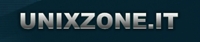 | | | Ultimi File | | Linux Kernel 6.14 | | AMD Radeon Software for Linux 24.20.3 | | Wine 10.4 [Development Release] | | GIMP 3.0.0 | | GIMP 3.0.0 | | NVIDIA Linux X64 (AMD64/EM64T) Display Driver 570.133.07 | | Linux Kernel 6.13.6 | | Wine 10.3 [Development Release] | | LibreOffice 25.2.1 | | NVIDIA Linux X64 (AMD64/EM64T) Display Driver 570.124.04 | Indice dei file  |
|