|
|
|
|
|
A new version of Google Web Designer is available! 4 feature areas have been implemented and 12 issues have been fixed in this release. Read below for additional details.
Updating Google Web Designer
Google Web Designer automatically updates upon launch if you have an internet connection. You can also download the latest version.
New features in version 10.0.0.1123
Authentication changes
We've implemented a more secure method for signing in to your Google Account. You'll now complete the sign-in process within your default browser.
Cropping in Image processing
You can now crop images within the Image processing dialog. Google Web Designer suggests the region to crop, and you can make manual adjustments.
Publish to Campaign Manager 360
A new publish option lets you upload creatives directly to Campaign Manager 360. Specify the advertiser, and optionally the campaign.
Snapping changes
We've added snapping modes so that you can snap objects to be the same size or to have the same spacing. You can also change the snapping threshold and scope.
Fixes & improvements in version 10.0.0.1123
Components
- Dynamic data bindings are now available for the Particle Effects, Parallax, and Swirl components.
- [Transition Gallery] Fixed issue with autoplay looping infinitely when using the preset Repeat value.
Pen tool
- Fixed issue where anchor points shifted when drawing a nested shape.
- Fixed issue undoing or redoing the leftmost or topmost anchor point.
Other
- [Code view] Images modified outside of Google Web Designer now update in Design view.
- [Events] Fixed issue with "Save all" command not working when there were events in the files.
- [Groups] The height of a group drawn in Top view or Side view now rounds to 0px instead of using E notation.
- [Library] Fixed issue with sorting by date not working.
- [Publish to Drive] Publishing to Drive now accepts an empty/unset location as the root directory.
- [Templates] Fixed issue with template load order, which caused missing sizes in the Template Gallery.
- [Timeline] Fixed issue where right-clicking a layer under a label triggered the label's pop-up menu instead of the layer's pop-up menu.
- [Responsive] Fixed issue that prevented the addition of style overrides to default media rules in the CSS panel.
Known issues
- Safari only: elements with drawings prevent the animation of clip path masks.
- Chrome and Opera: Clip path masks render incorrectly when the host element contains a 3D-transformed child element.
- References to custom Google Web Designer elements (gwd-image, gwd-video, gwd-audio, gwd-iframe, gwd-page, and gwd-pagedeck) may not work as expected. Learn how you can update your references.
- Timeline animation events, such as pause or loop, do not work when you directly open the source .html file in your browser. This is expected behavior, as timeline animation CSS is generated when previewing or publishing the document. Solution: use the Preview button, or publish the document locally and view the published file in your browser.
- Image files without a file extension with a period in the file name don't import into the Library. Workaround: add the file extension (such as .png) to the file name.
- A black screen on launch may be caused by outdated video drivers. Try updating your video drivers. If that doesn't help, disable GPU rendering by quitting Google Web Designer and following the instructions for your operating system before relaunching:
- Windows: Add a DWORD32 value named disable-gpu-rendering to HKEY_CURRENT_USER\Software\Google\Web Designer\Settings in the registry. Set this value to 1.
- Mac: Add a Boolean row to ~/Library/Preferences/com.google.WebDesigner.plist with the name disable-gpu-rendering and a value of YES, or run defaults write com.google.WebDesigner.plist disable-gpu-rendering -bool true in Terminal.
- Linux: Add a line to ~/.local/share/google-web-designer/preferences/settings.conf with the name disable-gpu-rendering and a value of true. (If the [Settings] section doesn't exist, you'll need to create it first.)
- For a video to autoplay when an ad is re-expanded on Mac Safari, the first video source should be .mp4.
- Gradient background fill on an image only renders when scaling is set to stretch.
- A maximum of 4 panels can be grouped/tabbed together.
- White screen on launch if behind a web proxy. Please follow these instructions to change your proxy settings.
- Mac Chrome, Opera, IE: Play button doesn't work in Google Web Designer preview when Autoplay preview is on. Workaround: remove localhost from the URL to use file:///
- Linux only: file drag and drop from the file system to Google Web Designer is not working. Workaround: use File > Import assets or Add asset from the Library.
- Downloading iCalendar .ics files is not supported on Safari desktop browser.
- It is not possible to have more than one Map component or Street View component, or a Map and a Street View component in the same creative.
- Linux only: if the browser (Chrome or Firefox) is launched by Google Web Designer for preview, Google Web Designer cannot be closed unless the browser is closed first.
- Linux only: Google Web Designer sometimes loses focus and is unable to take keyboard input when switching between apps. Workaround: resize the Google Web Designer window to bring focus back to the app.
- Linux only: if the renderer crashes and a white screen appears, set the disable-gpu-rendering to true in Google Web Designer settings. Add a row to ~/.local/share/google-web-designer/preferences/settings.conf with the name disable-gpu-rendering and a value of true. (If the [Settings] section doesn't exist, you'll need to create it first.)
|
| |
| 30.03.2025 | | Con l'app free FileZilla Server 1.10.1 puoi creare un server FTP a costo zero | |
| 27.03.2025 | | Con l'app free FileZilla Server 1.10 puoi creare il tuo server FTP a costo zero | |
| 25.03.2025 | | The Linux Kernel Organization rilascia il Linux Kernel 6.14: info e download | |
| 22.03.2025 | | Wine 10.4 esegue il software nativo per Windows su Linux, Unix e MacOS | |
| 20.03.2025 | | Free & Open Source Image Editing: GIMP 3.0.0 - Windows & Linux & macOS | |
| 19.03.2025 | | NVIDIA rilascia il package Linux X64 (AMD64/EM64T) Display Driver 570.133.07 | |
| 18.03.2025 | | NVIDIA lancia le card RTX PRO 6000 Blackwell e RTX PRO 6000 Blackwell Max-Q | |
| 16.03.2025 | | SystemRescueCd 12.00 consente di ripristinare e configurare Linux e Windows | |
| 10.03.2025 | | Free VoIP & Messaging Tools: Skype 8.138.0.203 - Windows, macOS, Linux, Android | |
| 09.03.2025 | | NVIDIA, in arrivo la RTX PRO 6000, una card che batte anche la GeForce RTX 5090 | |
| The Linux Kernel Organization rilascia il Linux Kernel 6.13.6: info e download | |
| 08.03.2025 | | Wine 10.3 esegue il software nativo per Windows su Linux, Unix e MacOS | |
| 05.03.2025 | | Apple lancia la nuova linea di iPad Air da 11-inch e 13-inch con SoC M3 | |
| 02.03.2025 | | The Document Foundation rilascia la suite gratuita LibreOffice 25.2.1 | |
| 28.02.2025 | | NVIDIA rilascia il package Linux x64 (AMD64/EM64T) Display Driver 570.124.04 | |
| 24.02.2025 | | Apple annuncia iPhone 16e: foto, specifiche, prezzi e disponibilitÓ sul mercato | |
| The Linux Kernel Organization rilascia il Linux Kernel 6.14-rc4: info e download | |
| Ventoy 1.1.05 consente di creare drive USB per avviare pi¨ Sistemi Operativi | |
| 22.02.2025 | | GPU Shark 2.6.0 supporta GeForce RTX 5090, RTX 5080, RTX 5070 Ti e Arc B570 | |
| Wine 10.2 esegue il software nativo per Windows su Linux, Unix e MacOS | Indice delle news  | | 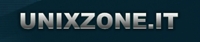 | | | Ultimi File | | Linux Kernel 6.14 | | AMD Radeon Software for Linux 24.20.3 | | Wine 10.4 [Development Release] | | GIMP 3.0.0 | | GIMP 3.0.0 | | NVIDIA Linux X64 (AMD64/EM64T) Display Driver 570.133.07 | | Linux Kernel 6.13.6 | | Wine 10.3 [Development Release] | | LibreOffice 25.2.1 | | NVIDIA Linux X64 (AMD64/EM64T) Display Driver 570.124.04 | Indice dei file  |
|